Internal linking is one of the most important aspects of any website’s SEO. However, they are very underrated and literally millions of blogs overlook them. This article will cover how to do internal links, why they are so valuable for websites, and what you need to do if you want to do them correctly.
Firstly, to answer the question, ‘do internal links help with SEO?‘, of course, my answer is a huge YES. Internal linking is like the glue that holds your site together! If you are not implementing internal linking strategically, you a missing a serious trick in the SEO book!
What Are Internal Links?
Internal links are hypertext links to other pages on the same website. Internal links help with search engine optimization because they create a stronger link profile, improving your rankings for certain keywords.
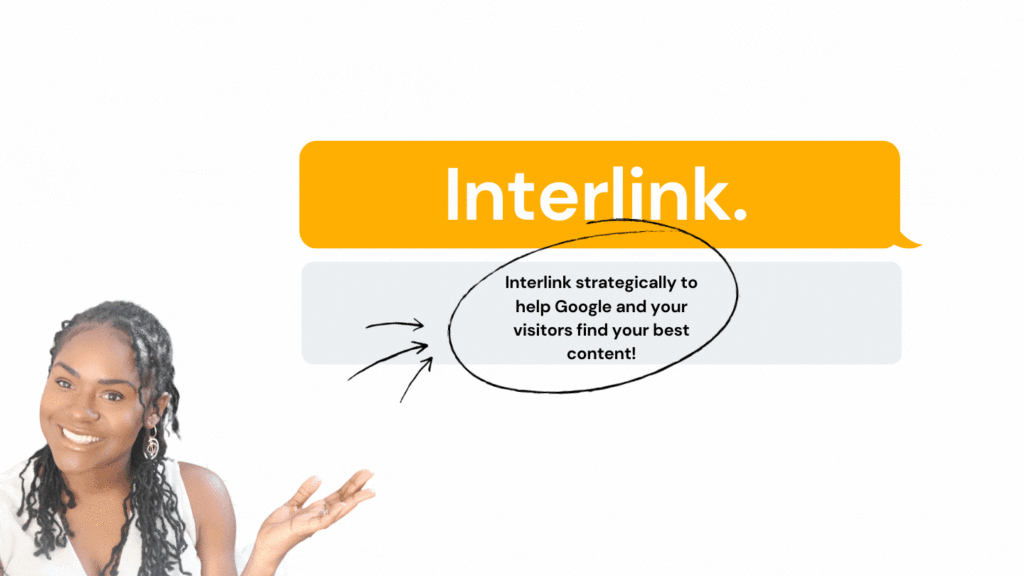
Understanding the Different Types of Internal Links
There are different types of internal links and each one of them has a different function but essentially does the same thing by linking to something within your site.
These include;
- Text Links: A text link is a normal hyperlink that goes from one page to another on the same website and the alternative form of the anchor tag (i.e., an A tag with href attribute), which can be used for both internal and external links, as well as ‘back to top’ links.
- Image Links: An image link is a form of a hyperlink that’s activated when you click on an image and it takes you to another web page or file.
- Named Anchor: A named anchor allows the linking of one specific section within a larger document with its own internal URL, which can be used to link back up to that section.
- Internal Search: An internal search allows your visitors to do keyword searches within the content of your website.
How Do Internal Links Affect SEO?
If you have many pages on your site with zero links to them, these pages are known as orphaned pages. You could be wasting a lot of opportunity by having a bunch of orphaned pages on your site as even if you manage to get some backlinks to those pages, they are doing nothing to help your site’s SEO.
Internal linking affects your website’s SEO in a number of ways, including:
Visibility
Making pages more accessible to search engines by increasing the link juice that they have access to and helping them crawl through deeper into your site.
This also makes it easier for users who are just browsing around your site and do not know the actual web address of a page, to find that information.
Similarly, you can greatly improve how much time your visitors spend on your page as they might end up clicking through to something they didn’t even know they wanted.
For example, if they came to your page to learn about how to change the alternator in a car and you had an internal link on the page to your post about The Best Rechargeable Car Starters or something.
You could end up getting a click-through and possibly an affiliate sale commission. If you do have that page but don’t have that link from the post they are reading, it is highly unlikely that they are going to miraculously search for that page and find it.
Trust
If you are using internal linking correctly, you are showing search engines that your website is full of relevant content which will improve your rankings for certain keywords as well as help users trust your brand more.
Internal links do what no other link can do and that is to tell search engines and your visitors where they can find relevant content within your website.
SEO and User Experience (UX)
Internal linking helps with both SEO and UX because it makes the flow of a user’s journey much easier, instead of having them click around aimlessly on pages that do not have any internal links.
Or get frustrated trying to find a page they were on a few clicks ago (breadcrumbs can help with this.)
Improve Rankings
Internal linking can do great things for your rankings as well as, of course, the more links to a specific page from other pages on your site means greater authority with Google.
This is because the content which you link out to will still have an indirect backlink through your internal link so this massively helps with your rankings.
Traffic
By internal linking to related pages, you can increase user engagement and pageviews per session.
How To Optimize Your Internal Linking?
So, how do you optimize your internal linking – if you have been doing it willy nilly how can you do it better?
There is no one size fits all approach to internal linking because you do need to consider your business needs and the user’s experience, but here are a few basic strategies that I implement:
Creating Content Clusters
You may have heard about content clusters or silos before and got put off (I am literally talking about myself just a year ago!). But do not fear, it really is not as complicated and scary as it seems (or looks in the infographic…).
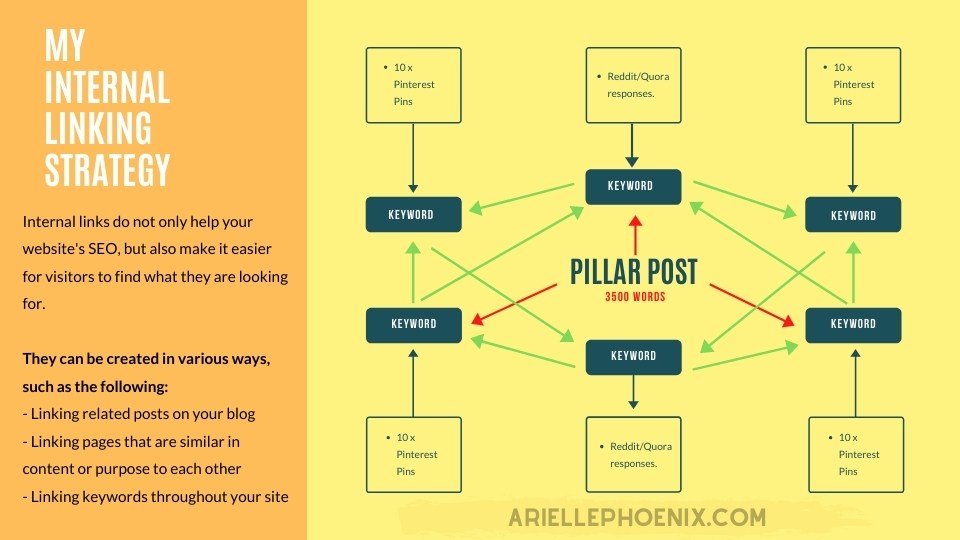
All it is is covering a concept in-depth but breaking it up into multiple posts to do it.
You can achieve this in multiple ways and it certainly does not need to look like the image above. The image is an example of how I would cover a more competitive keyword and use internal links from other posts or pages related to the competitive keyword, to boost it up.
For example, if you had a pillar post on “car batteries” and was trying to rank for that (extremely competitive) keyword. You could use this strategy by following up with a cluster of posts covering less competitive but related keywords such as.
- how to make your car battery last longer
- how do car batteries charge themselves
- do car batteries expire
And so on…
Add Links To Your Most Relevant Content
Do not just link for the sake of linking- big mistake. Internal linking should be done with care, so only link to the most relevant posts for that topic. Do not just start putting links to all the posts on your site or list them out.
If the page is not related to what they are reading, do not link it. It can be useful in some instances but do not do this excessively. I’ve done this… it looks tacky, and (I’ve said this before but…) Google don’t like tacky!
Go Back And Add Links To Successful Posts
I am more likely to go back and add links on posts that get good engagement or have done well organically via social media shares etc.
If the post has generated some good organic backlinks, I will go back in and find opportunities to link to other posts or buyer-intent posts to spread that link-juice.
Internal Linking Best Practices
Choose Your Anchor Text Carefully
What is anchor text? Anchor text, or clickable text, is the visible hyperlinked text found on a web page. In the olden days, this text was almost always blue and underlined.
These days, the text usually matches the theme or could be bold, coloured, underlined, or a different font entirely. It still serves the same purpose, however, to get a user to click it and go to another destination whether on your page or to another page.
There are a few ways you can choose your anchor text but you should try not to overdo it and keep it natural.
In other words, sometimes you can naturally get a good keyword in within context. Other times, it makes more sense to just have the anchor text as “click here” or “read this post”, etc.
If you can link to another post with a keyword, absolutely do!
What does that look like?
Example 1 (Keyword anchor text):
“If you are worried about your car battery not lasting, we would recommend you buy a good quality car battery“
Example 2 (Normal anchor text):
“If you are worried about your car battery not lasting, we would recommend you buy a good quality car battery like this one“
Both do the same job of linking to a specific internal page, however, one helps SEO, can you guess which one?
Internal Linking With Plugins
There are a few plugins that can help you with internal linking. These are especially useful if you already have an existing site or blog with a number of pages.
Rather than go back into each page and manually do it, do this automatically or run a report and see where you can quickly add links based on existing anchor text to save yourself a lot of time.
I use a plugin called Link Whisper (the anchor text ‘Link Whisper” takes you to their plugin page).
Link Whisper finds all the opportunities for me to link to another internal page once I write a post.
It also tells me how many links any given post has, allows me to automatically link present and future keywords to specific pages (internal and external) – this is great for adding in affiliate links you may have missed or if you have joined some new programs since writing a bunch of content.
It also helps you find orphaned pages and allows you to run a search to find all the posts that could link to it. With a few clicks, you can deploy several links across your posts.
How to Build Your Internal Linking Strategy
Using what you now know about internal links, it is time to build your own internal linking strategy:
- Identify your top performer posts and go back in to do some internal linking.
- Identify the keywords you want to rank for that are not already linked from another post (or create new posts on that topic, you can use the long-tail keywords strategy for this)
- Add links where appropriate or strategically place them by using plugins like Link Whisper.
- Ensure anchor text is natural but do try to get keywords in there if you can within context.
- Identify other posts that do not have links yet and add them where appropriate to spread link juice around your site (the more the better but do it naturally).
- Go back through all of your older content and add links where possible, especially on popular or well-performing pages.


Leave a Reply