BrightonSEO Is A HUGE SEO Event…
That, we know.
There were several thousand people in attendance. Honestly, that is insane. So many people all enthusiastic about SEO, under one roof (one huge roof!)
But, here is what it isn’t:
- It isn’t an event aimed at affiliate marketers or niche site owners.
- It isn’t an event to network with other niche site owners (though you may bump into some while you are there and form an alliance! (Lucky me 😁)
- It isn’t for niche site people trying to learn some new tricks.
By no means am I an “advanced” SEO, but I realize I am also very far away from the beginner I was just 24 months ago!
We give thanks 🙏🏾!!
What Is It, Then?
It is an event designed for and aimed at SEO agencies who pitch to clients and businesses who wish to train their in-house SEOs or employees to handle their website’s search engine presence and bring their business into the digital age.
Well, that was a big sentence.
I fall into neither of those categories, but does that mean I learned nothing or wasted my time?
Absolutely not!
It was an amazing event.
When it comes to learning about things that will deepen my overall knowledge of the thing that pays me… sign me up!
Not only did I meet and connect with some great people, I learned a tonne of stuff that will change the way I conduct my business.
Not only that… I got a break from my three dragons (whom I missed dearly!)
Anywho, here are my notes — I am still trying to organize them and make sense of them, so take from them, what you will!
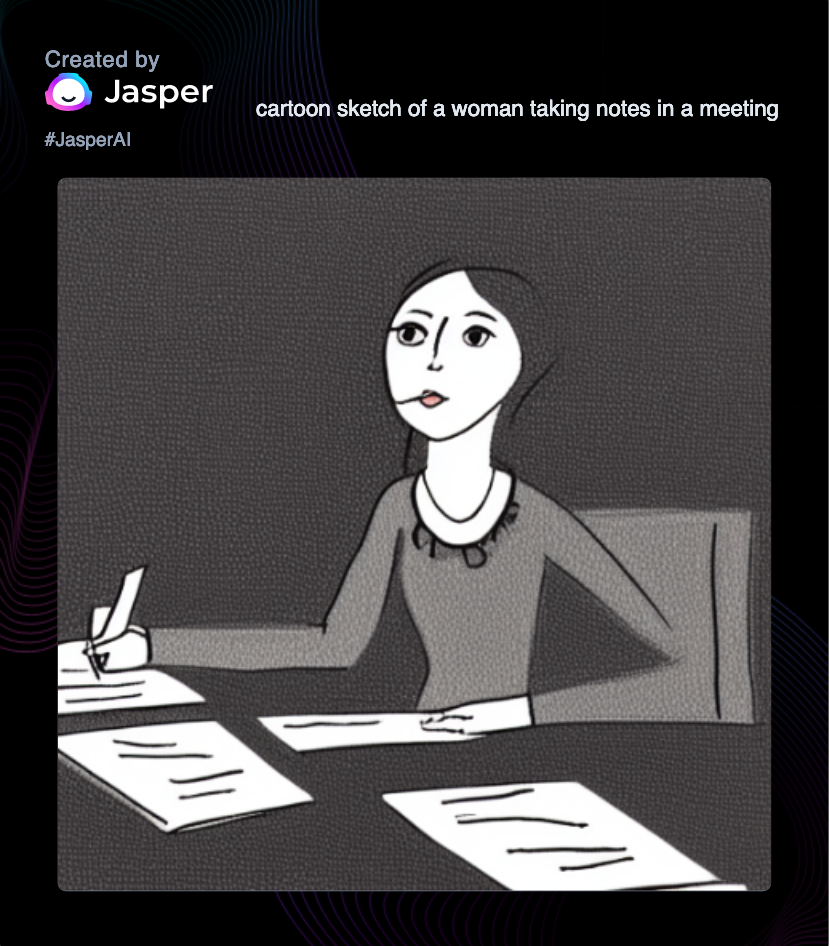
As you scroll, you will see me trying to make sense of it all in red italics.
Arielle’s BrightonSEO 2022 Notes
Content Audits
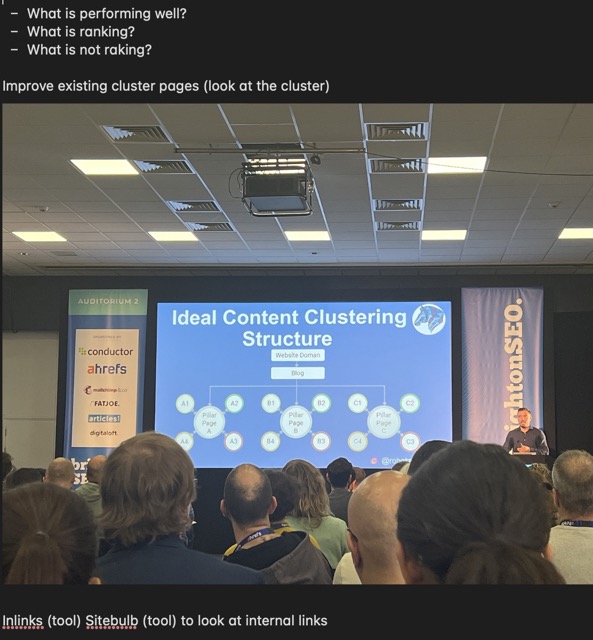
I think I was trying to jot down the tools to do a content audit and assess my silos for weaknesses and opportunities.
The tools the speaker highlighted were:
You can head straight over to the Robot Zebra link above for a clear breakdown clustering and content audits.
Technical SEO
The Advanced Technical SEO course was held by Blue Array. It was the day before the event itself and I got a lot of value from it. I do have access to the slides on the day, however, putting this post together is helping me relearn the things I found most important.
Improving FCP, Lighthouse & Pagespeed Insights
Moving data from head tags, ordering them based on importance. – I remember noting this as important as I didn’t know that the order of the data mattered. Some things don’t even need to be in the header.php, how about that?
Crawl Stats – yeah, what about them?
👉 https://search.google.com/search-console/settings/crawl-stats/
Right click on your site: Inspect>Performance Insights
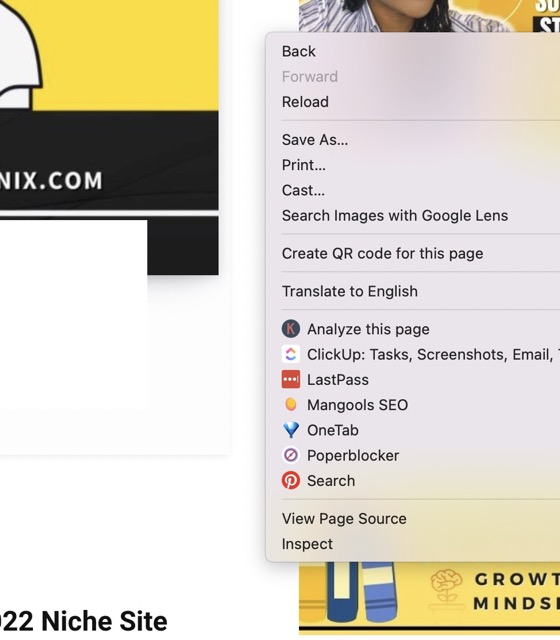
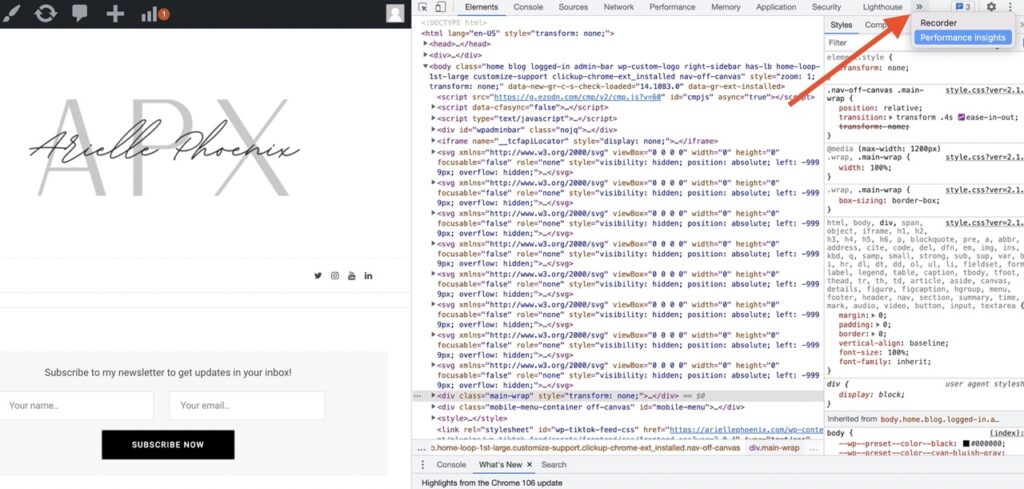
YOUTUBE SEARCH: “Martin Splitt London SEOXL Rendering” – okay, let’s do it!
👇
- Server Side Rendering
- Client-side rendering
- Dynamic rendering
Relationship with Cloudways
When it comes to Schema Markups (JSON-LD is best)
Schema is required for rich snippets:
- Research getting custom schema made for different types of common post types.
- Schema.org (check for new schemas coming)
- Schema Markup Validator Tool
- Check GSC for schema errors to fix (actionable tip, start here!)
- Schema URL is case-sensitive (if you are adding your own schema, this is good to know otherwise it won’t show up)
- Schemas could impact EAT positively but do nothing for UX
Rank math does a great job with Schema Markup and I also found that they have resources on generating schema and templates etc.
* While you can generate your own schema, if they don’t already exist in the database, Google cannot do anything with them.
We should be utilising schema wherever possible, however, so Google can pickup on what the data is and where to place it.
Again, schema is how Google is able to detect rich snippets – don’t sleep on schema!
Google Data Highlighter (webmasters)
- Highlight specific data (if you cannot implement schema) – you can highlight data and give it a classification from a drop down menu! This is only recommended if you cannot implement schema. Cool thing to check out and be able to do, nonetheless.
- Only works for Google (not Bing or other engines)
No indexing directory categories and do not display category headings if none exist ? – I think this was referring to e-commerce sites that display categories in the left sidebar even when empty. Setting them to not display if they are not populated is a better practice. If you have a directory website, the same would be true.
- Cloud crawling ? yes…
International Presence (looking at top non-English speaking countries in analytics)
- Hreflang (to avoid duplicate content) – HTML/XML Sitemap (plugin)
- Reciprocal language links A to B, B to A
- Hreflang should be indexable
- Expert translation, GSC property for additional language
–I remember what Hreflang is and why it is important but it isn’t relevant to my niche sites unless I get them translated and set up subfolders (not subdomains!)
Internal Links
- Homepage link equity (closer to the homepage, the better) – referring to subfolders
- Ensure breadcrumbs are on every page – If your theme doesn’t allow this, you may need to add some code.
HTTP Headers
AI To summarize an article.
READ: Quality Rated Guidelines (Google Raters)
– narrowing down (in) on topics
– adding credentials to the About section
– check against competitors
SEO Audits
- Mini audits (include the top 10 key areas, highlighting to clients where their site needs improving)
- 20 mins-2 hours
Python For SEO
- Pandas
- Requests
- Numpy
- READ: How To Use Python to Analyze SEO Data (article)
Creating an Emotional Connection with Your Reader
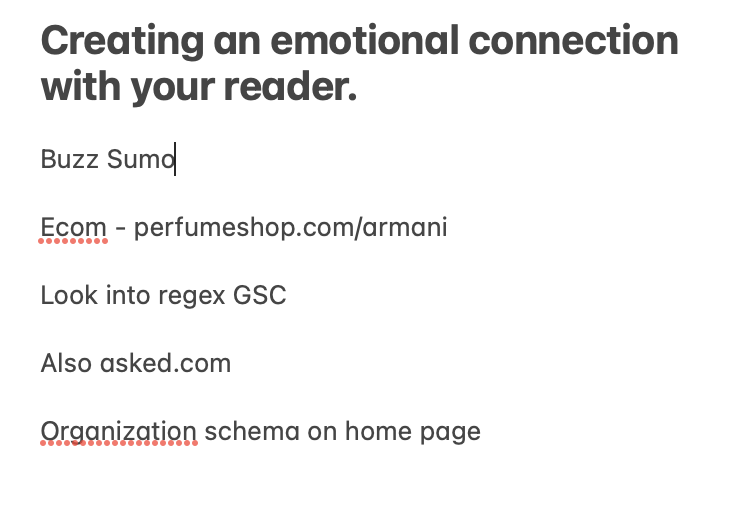
I kind of think I know what I was trying to make a note of.
Look Into REGEX

One of the most useful features of the Search Console is its ability to show you your website’s search traffic data using regular expressions (REGEX).
Regular expressions are a way of describing patterns in strings. They can be used to find certain substrings in a string, or to replace them with other substrings.
In the context of the Google Search Console, regular expressions can be used to filter your search traffic data by query, page, country, or device.
For niche site people, this is useful because we can use this data to find longtail informational keywords. Steve Toth does a brilliant job of explaining this.
Buzz Sumo
This is a platform you can use to find trends. Used right, it can help with your marketing – but I am unsure how affective it is outside of e-commerce, (most attendees were there for e-commerce) and in the world of evergreen info content.
AlsoAsked.com
Another great tool to get PAA data. I use the SEO Minion extension for this, also.


Leave a Reply