Today, I shared my Ezoic hosting review on Youtube, so In this post, I am just going over it in more detail.
Ezoic is a premium display ad network that has recently opened itself up for people with small sites and blogs to have access to their premium ad partners. Prior to opening their doors up to us little guys, you needed to have a minimum of 10,000 unique sessions per month to join.
In addition to allowing users to monetize their sites with display ads as a (much better) alternative to Google Adsense, they also offer a variety of site tools – one of which is free WordPress hosting.
Anybody that has been accepted onto their program can host their WordPress site on their server on an unlimited basis. No storage cap, no bandwidth cap… truly unlimited (although I did have trouble transferring a 25GB site over to them…will have to revise that and come back)
How To Transfer Your Site To Ezoic’s Free WordPress Hosting
As I have mentioned in this video:
There is no Cpanel. No file manager or anything like that, so you will need to transfer and access your site’s backend via FTP.
What Is FTP?
The acronym “FTP” is short for file transfer protocol, communicating with an FTP server in order to transfer data quickly back and forth over the internet. FTP, as the name implies, is designed to transmit files (ebooks, music, pictures) from one computer to another over the internet.
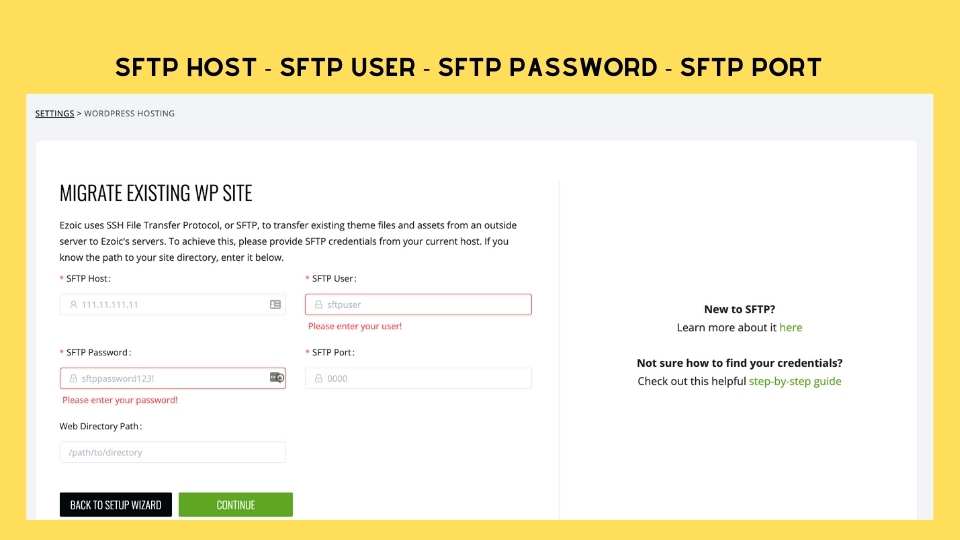
Although FTP is quite straightforward, it can be frustrating and time-consuming when you cannot connect or when you have to connect regularly. Especially if you are moving from a hosting provider which has cPanel installed.
You do, however, have the option to install a fresh WordPress copy and then transfer it with a plugin such as Updraft or WP Migrate.
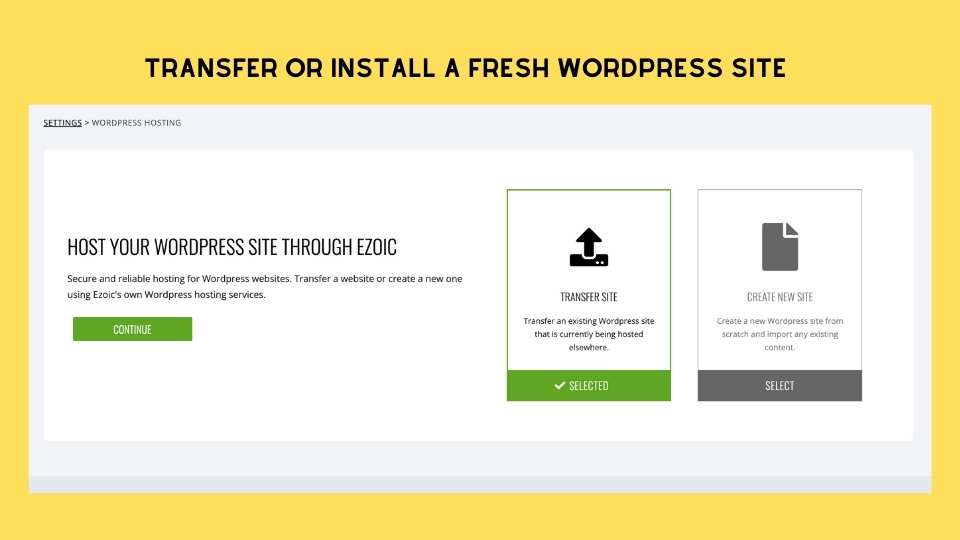
I have not tried this method yet but I assume it works the way it would on any other hosting service when you need to create a staging site or migration.
You would just do it all via your WordPress CMS.
My Experience With Ezoic WordPress Hosting So Far
Two of my seven niche sites are currently hosted with Ezoic’s free WordPress hosting and, so far I have no issues. I have had my sites on there for about a month now after having an absolutely awful experience with an unlimited deal that I got on App Sumo.
Word of advice, stay far away from unlimited hosting deals. I have gotten many incredible and invaluable unlimited lifetime deals on App Sumo, but hosting is not one of them.
Anyway,
As I’ve mentioned, I have moved two sites onto Ezoic WordPress Hosting and three onto Cloudways.
My Cloudways sites are incredibly fast both on the front-end and back-end but for a completely free service, what Ezoic offers is not bad at all and I have no complaints with my sites that transferred over with no issues.
I have not experienced any downtime and the sites run smoothly and speedily. They were both a few GB large when I transferred them and it didn’t take very long.
Site Speed With Ezoic Hosting & Cloudflare CDN (Free)
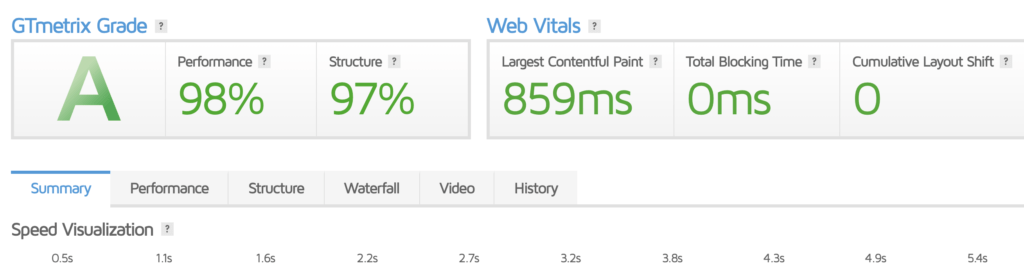
Moving hosts and using a CDN were not the only things I have done to speed up my sites;
- I have reduced plugins, cutting down to only what is necessary.
- I use WP Rocket
- I use ReSmush.It (free to optimize images)
- I use the super-fast Astra theme
- I do not use Elementor or any page-builders (I talk more about why in this post) – I just use the Ultimate Gutenberg Add-on to give my homepage a nice grid.
- I keep things simple.
But all in all, this is the fastest any of my sites have been, ever. I reckon the combination of my efforts, Ezoic’s free tools and hosting and Cloudflare has made an incredible difference to site speeds and performance.
I will continue to monitor all my sites and report any problems here so, stay tuned for updates!
That Was The Good, Now For The Bad…
I’ve been having trouble moving this final site over for the past month and I’m not sure if I’m going to keep trying, or go ahead and move the others onto separate Cloudways servers.
While the transfer process is relatively straightforward, I have run into a couple of problems on several occasions.
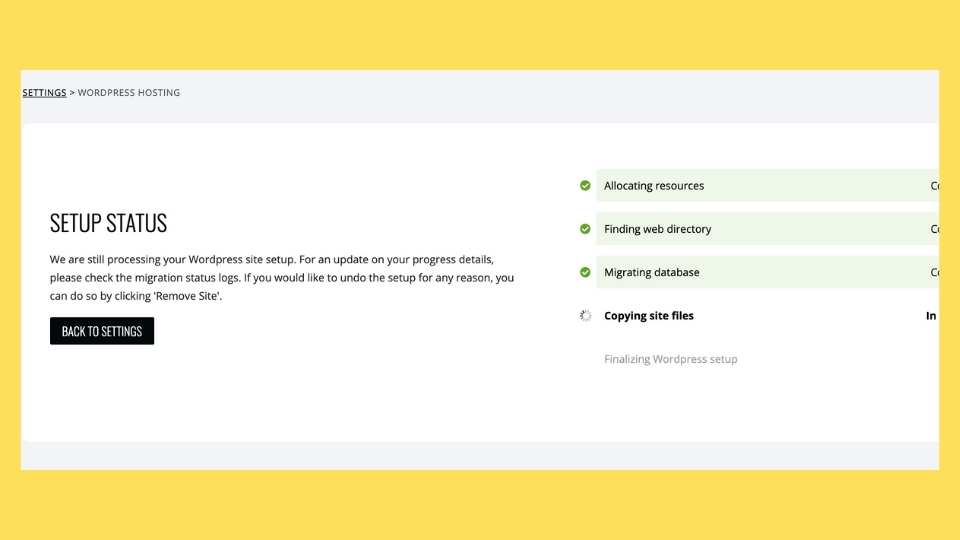
My main problem with the free Ezoic hosting so far has been the freezing during the transfer process. It freezes on the last stage for a week and then it fails.
The site I am transferring is not as big as one of my previous failed attempts and I cannot see any reason for it to fail but after attempting to set up as a new site, and transferring with UpDraft, I will call it a day.
I also noticed there was no testing the site out when migrating. Everything is done on your live domain – I found that quite scary.
The Ezoic Hosting Service – Pros & Cons
| Pros | Cons |
|---|---|
| FREE! | No-frills, FTP access only |
| Unlimted | Hard to contact support to help get set-up |
| Fast | Fails to complete the migration process |
| Everything in one place (CDN, Accelerator, Monetisation) | If you want to move to another ad network you will have to transfer your site. |
| You should hopefully avoid origin errors when moving your site over to Ezoic’s ad network (hopefully) |
Conclusion
If you are just getting started or you have a few sites and do not want to put all your eggs in one basket (sites on one server), I recommend at least giving the free Ezoic WordPress hosting a try. You can always move them over to another host if things don’t work out.
Always keep and make frequent backups of your sites that you can store on the cloud or locally and not just on your server. Servers crash and sometimes you may not be able to recover your site(s) from the backup on the server.


Leave a Reply