In this article, I am reviewing two powerful AI SEO writing assistants. Scalenut and Outranking. I have tried and tested both for a number of months, and I can finally put them head-to-head in a Scalenut vs Outranking comparison!
I thought about comparing Scalenut to Jasper AI but then, in all honesty, it wouldn’t be an apples-to-apples comparison – as Jasper AI could only be compared to either Scalenut or Outranking.io if you included the extra subscription of Surfer SEO (for SERP data) with it. And then it just gets all clunky and expensive…
In A Nutshell
Scalenut and Outranking.io essentially do the same things; help you write more competitive blog posts, faster, using AI to gather SERP data. Neither are simple AI writing tools or article spinners.
Personally, it is a very close draw, but Outranking.io is the winner for me and you will see exactly why below.
You simply cannot write articles to compete with the top 10 results that Google is already rewarding without getting some data on what Google is already rewarding!
I have found this to be true on many occasions. When I started paying more attention to the average word count for the search query, the searcher’s intent, and the related questions (or people also ask), I started writing better, more informative articles.
You get to cover the popular and consistent themes they are covering PLUS all the things they have missed out on. This way, you can write a better, more informative post while still meeting the searcher’s intention.
Using SERP data can also save you from writing a 3,000-word article when the average top 10 articles are only 1200 words long!
This is why I promote free tools like Thruuu, which let you analyze the SERPs at a glance. But what about those of us trying to publish 15, 20, or 30+ articles per month?
Amongst all of these AI writing tools popping up, developers are now starting to gear their efforts towards writing better copy rather than just writing more copy.
And while it is easy to create junk content at scale, it is not as easy to create quality and factual informative content at scale in a cost effective way… until now.
Outranking.io Review
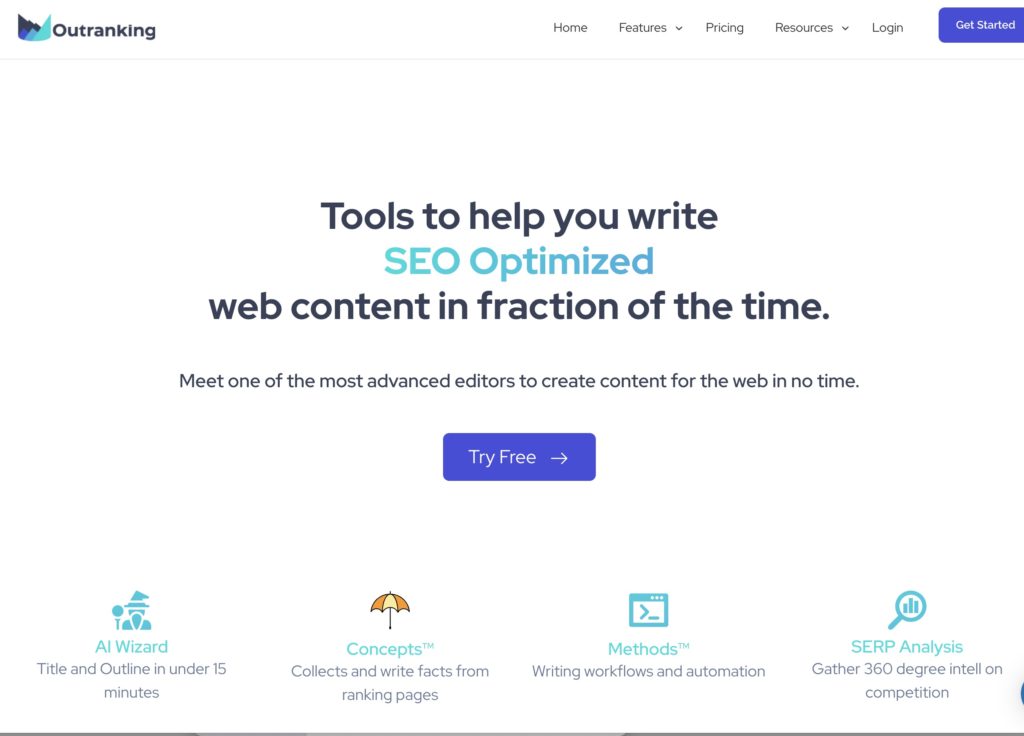
Honestly, when I first signed up to Outranking.io, I didn’t touch it for a few months. I was intimidated by the UI, and I told myself I would watch all the YouTube tutorials so I could make the most of the program, and come back to it. I just didn’t have the time for what seemed like a steep learning curve.
They’ve since made changes to their UI, and they also have tooltips along the way.
Outranking.io Key Features
The most notable features for a blogger looking to scale up are:
- Full blog post SERP outline generator in less than 15 minutes (they really nailed it with this one)
- Rough draft
- Premium draft
- Step-by-step SEO Optimization
- Quick Wins
- People Also Ask Keyword Research Tool (free)
Serp Outline Generator
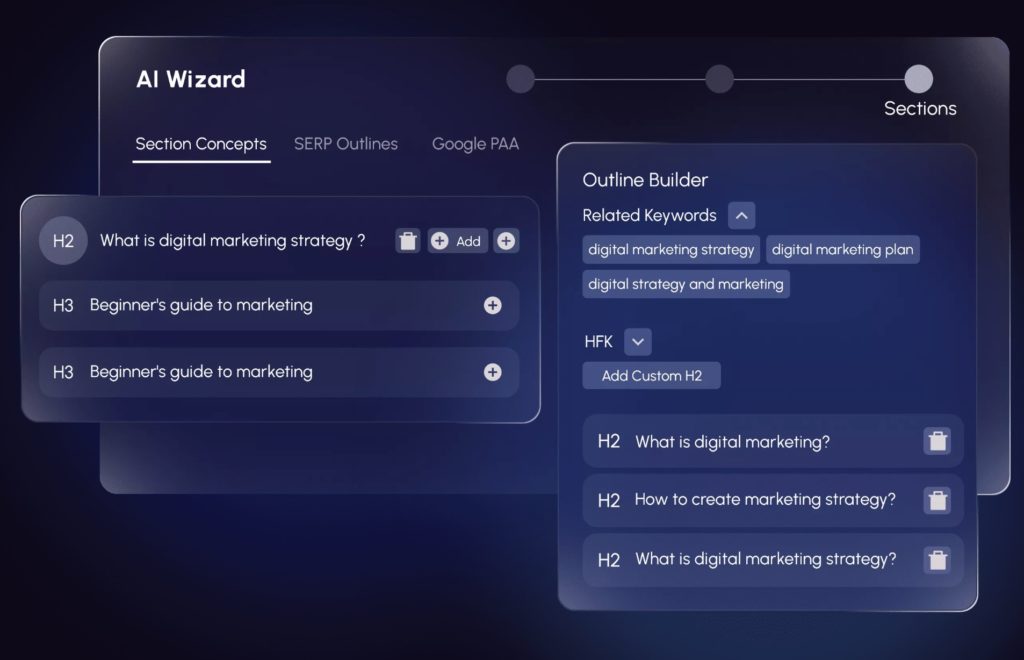
Outranking.io’s AI-powered SERP Analysis tool provides you with 360 degree intelligence on competition and helps you to craft an SEO Title, meta description, and Outline in under 15 minutes.
To build the most competitive outline, it considers your target keywords against the top 10 results in the SERPS. It then gives you optimized suggestions for your title, meta description, and Outline for better results.
If you have consumed any of my content, from videos to tweets to blogs, you will know I do not go anywhere without my trusty SERP analysis tools. And, I have praised Outranking for this as a key element in my strategy many times. I will not write a post or order an article without having a solid data-driven outline.
Rough Draft
Once you have developed your outline and have a skeleton of H2s and H3s, you have the option to generate a rough draft. The idea behind this is that the draft will fill in key points and highlights of factual information which you can then go of and flesh out or hand over to your writer.
Premium Draft
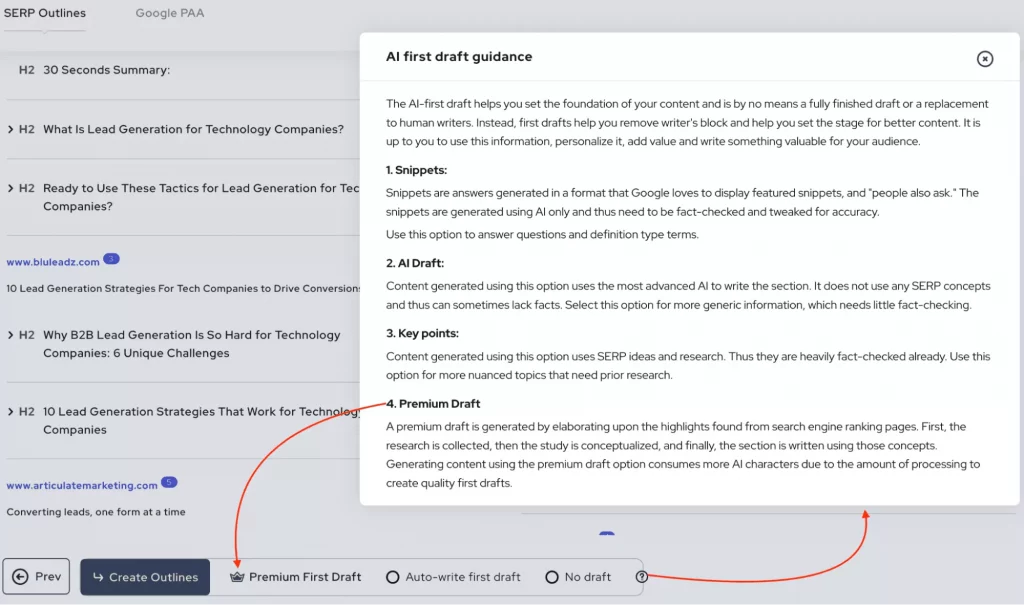
The premium draft is the newest feature to be added to Outranking, and let me tell you, it is a beast! I jumped on a call with Natalie, the CMO, the other day. And, she kindly showed me how powerful this feature is. The premium draft requires minor editing and fact-checking and produces a full-length, optimized article.
When I say minor editing, I mean, put it in Grammarly and add those missing commas, and you are done! If you aren’t too OCD, you could even publish it as is. Of course, I would never recommend that.
While it’s true that a premium draft will take you most of the way to a finished product, there’s still some work left to be done. Optimization, copyediting, and plagiarism checks should all be part of your post-draft process.
But in addition to those technical considerations, don’t forget the human element. Your content needs to offer value that goes beyond what your competition is doing. And that can only be achieved by putting your own brainpower to work. So yes, if you want to create truly outstanding content, you’ll need to go the extra mile.
In any case, the point is, it cuts your editing time in half (or more). And, on the right plan, it could cut your spending on writers in half too. Which is a huge win!
The 1 Million Credit Deal ($69) equates to around 25 premium drafts; that’s less than $3 per article!
Step-by-step SEO Optimization
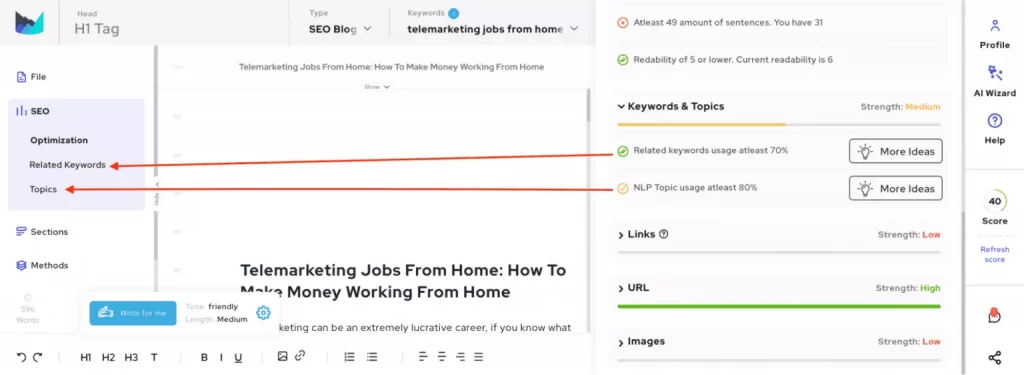
This is one of my favorite features because it has saved me from shooting in the dark on so many occasions. Knowing how many images your article should have, how many times you have included additional key terms, whether or not your title is the best it could be etc.
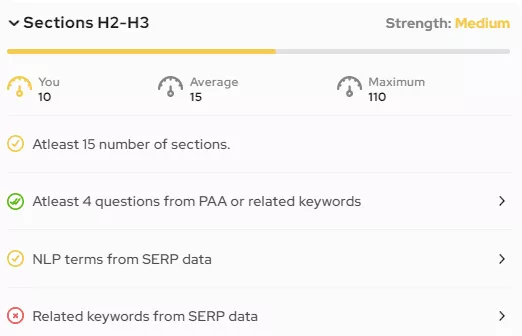
It then updates you with an SEO score out of 100, which is always satisfying to see going up. Just don’t get caught up in hitting 100; 70+ is usually pretty solid, especially as you have probably not added optimized images yet.
Quick Wins
The quick wins feature is designed to give you an edge on the competition by helping you to identify and fix any low-hanging fruit attached to your domain which could be quickly and easily implemented into your existing posts for better results.
You can see a full list of Outranking.io features here.
Outranking Vs Other Tools
I wont do a full-blown comparison of other GPT-3 text generation or optimization platforms but I will share Outranking’s own analysis chart of how its features stack up against some of the competition.
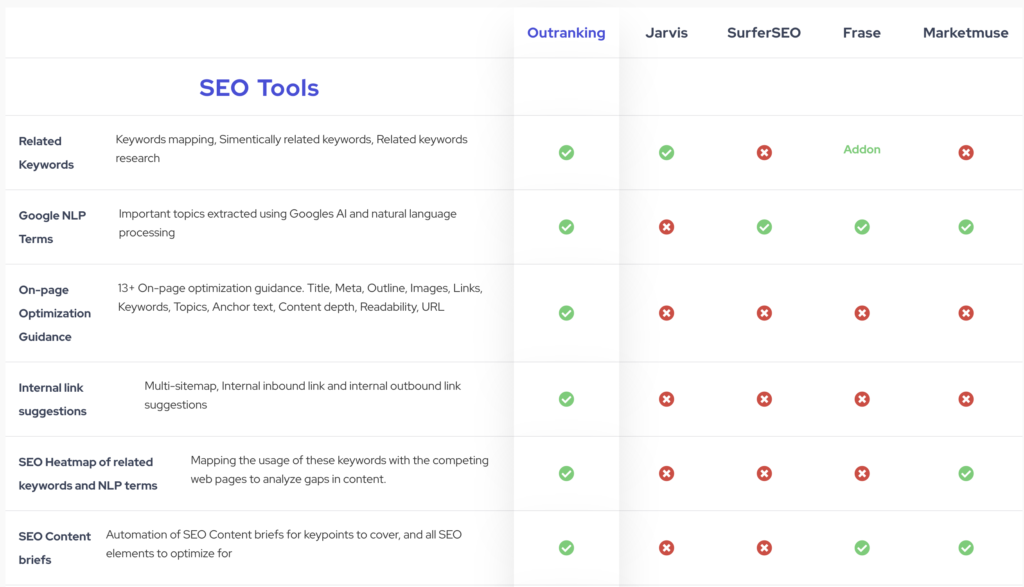
Scalenut Review
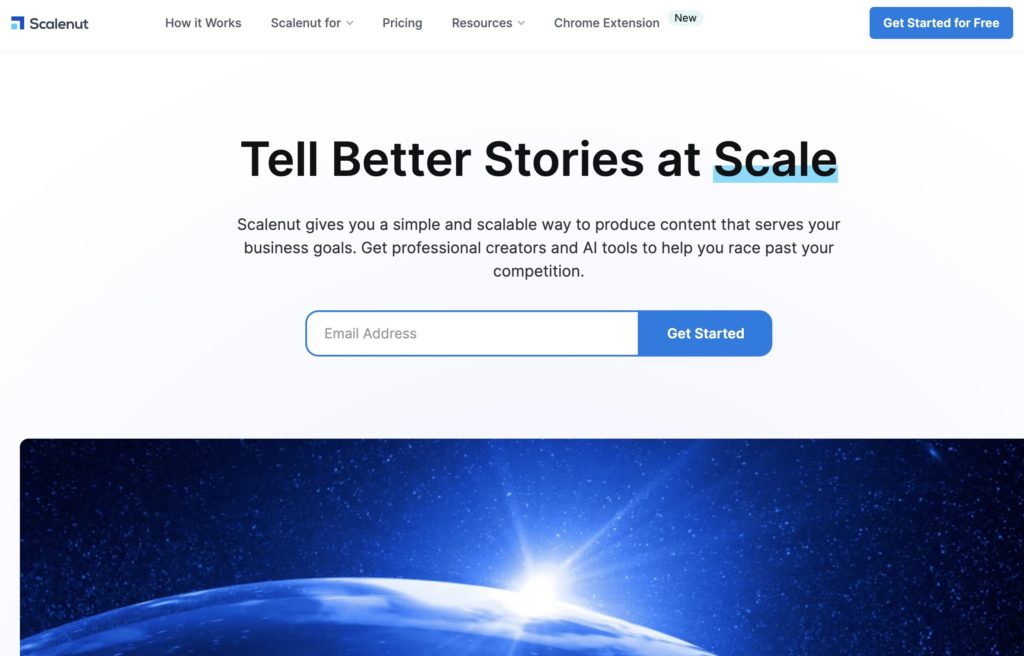
Scalenut is very beginner-friendly. I tried it out on my phone (and you know if a program can be used and navigated perfectly fine via mobile then it’s safe to say it’s pretty straightforward).
I don’t intend to use such tools on my phone, but sometimes I find myself lying in bed, doing keyword research for entertainment (I know, sad…)
I really like ScaleNut as it groups all of the PAA, NLP, and Reddit questions in one tab, so if you really want a meaty bit of content, you have a nice variety of context to use for headings and to structure a competitive post.
It also allows you to filter the source of the questions, so if you only wanted questions scraped from Reddit, you can do that. Personally, I like to see all the possible related questions and form my FAQs section based on that.
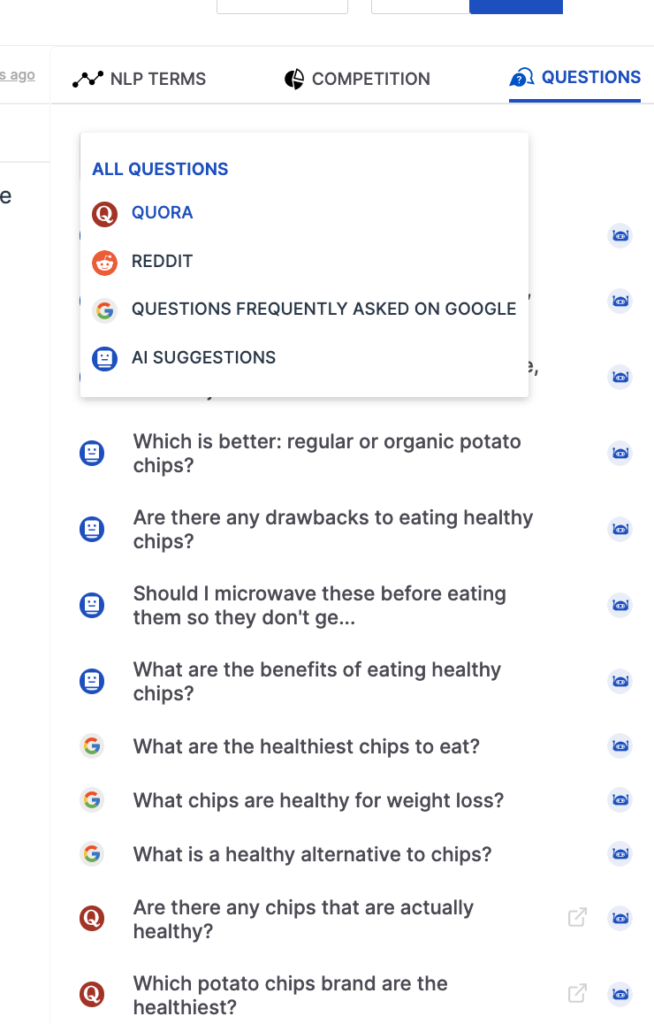
The AI also does a great job at analysing the data and automatically creating some good FAQs of it’s own.
Scalenut Key Features
Scalenut is dead simple and straightforward. From the main menu it gives you three options;
- SEO Content Assistant
- Short-form Templates / AI Copywriter
- Marketplace
- Human x AI Writer Content Option
SEO Content Assistant
The SEO Content Assistant is the long-form editor and keyword research tool. You can either search for a topic or a URL and use that as the basis of your research.
I like that it takes you through all of the questions people are asking about your topic, as well as related topics, PAA, and NLP all in one place without you having to tab between different programs.
You also get an SEO score for your article as you write it. So it keeps you on track and helps you to include those LSI keywords.
AI Copywriter (Short-form Templates)
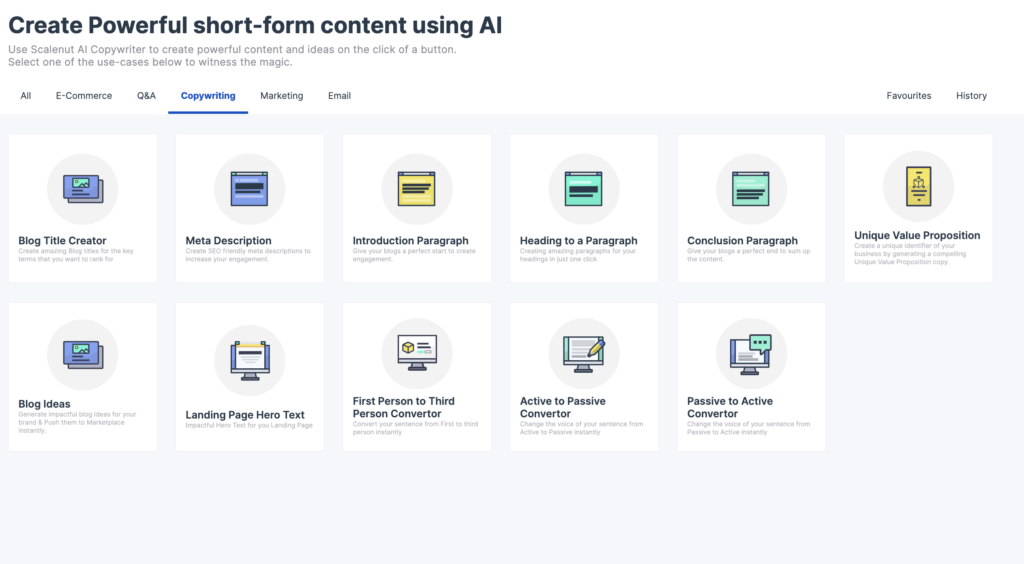
This section is similar to what you will find on most AI writer platforms. Different templates for writing things like;
- Meta description
- Quora answers
- Blog title generator
- Introduction paragraph
- Conclusion paragraph
- Video hook and introduction
- Video description
- + over 30 more tools
Marketplace
From the marketplace, you can hire their team to write content for you or do design work.
I haven’t tried this out as I don’t find their rates very competitive. I think 0.05c a word and up is pretty standard across the board for 100% human written content so I guess I will need to order 1000 words and see what they are working with.
But to be honest, I am not trying these platforms out to find writers, I am trying them out to speed up my own output for my blogs.
Human x AI Writer Content Option
Scalenut’s Managed Marketplace allows you to purchase human and AI-assisted content. This is not a bad idea, as Rocket Content has been successful offering just this. The only issue here is the price!
For those prices, you are better off hiring your own writers on Writer Access, as I just don’t see the appeal of paying the same or more for AI-assisted content from a trained product user, over a human doing the research and wiring it from scratch.
$0.05 and $0.06 just doesn’t seem right. You may want to consider hiring a VA and taking the time to train them with one of these tools, so they can produce the content for you in-house.
What I do like, though, is the ease of ordering the content.
Scalenut Chrome Extension
The Scalenut Chrome Extension is a free tool that you can utilize to use AI content generation anywhere on the web (including directly into WordPress!)
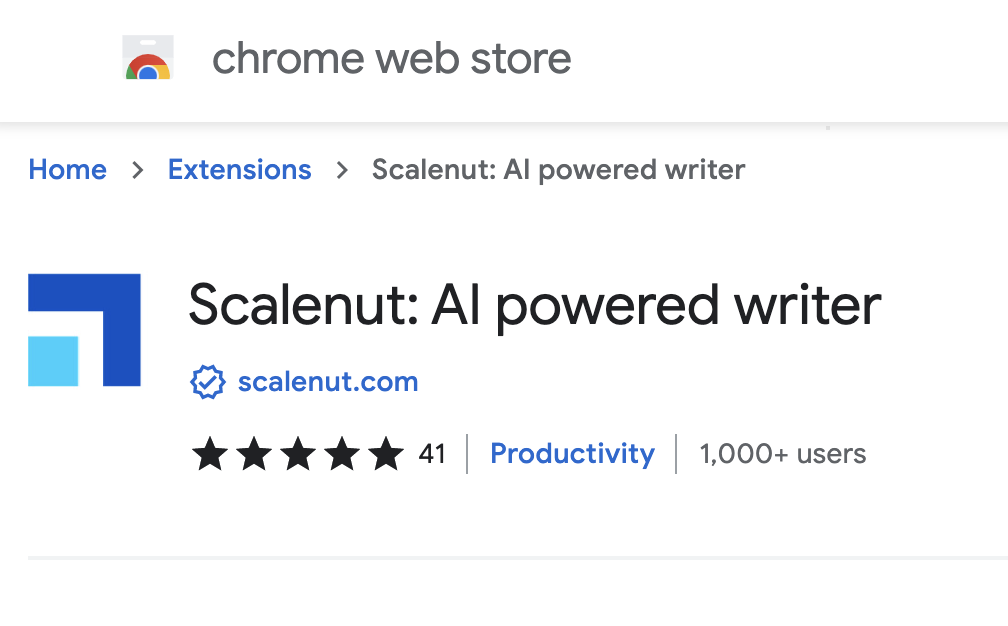
Price Plan Comparison Table
| Outranking IO | Scalenut | |
| Free Trial | $0 – 2 Documents – 2,000 AI characters | $0 – 2 SEO Documents – 2,000 Short form AI words – 2,000 Long form AI words |
| Individual | $40 / Month – 10 Documents – 60,000 AI words processed – 0 Team members | $29 / Month – 5 SEO Documents – Unlimited Short form AI words – 20,000 Long form AI words – 40+ AI tools – 24×7 live chat support – 24×7 email support |
| Growth | $82 / Month – 25 Documents – 250,000 AI words processed – 1 Team | $79 / Month – 30 SEO Documents – Unlimited Short form AI words – 100,000 Long form AI words – 40+ AI tools – 24×7 live chat support – 24×7 email support – Instruct Mode – AI Settings – Paraphrasing – SERP Facts – Collaboration |
| Pro | $157 / Month – 50 Documents / Month – 500,000 AI words processed – 3 Team | $149 / Month – Unlimited SEO Documents – Unlimited Short form AI words – Unlimited Long form AI words – 40+ AI tools – 24×7 live chat support – 24×7 email support – Instruct Mode – AI Settings – Paraphrasing – SERP Facts – Collaboration – Dedicated customer success manager |
| 20% off Annual subscription | 60% off Annual subscription |
Outranking Vs. Scalenut: And The Winner Is…
As you can see, Scalenut is cheaper, but Outranking works out better on the first two plans when paying monthly. On the Pro plan, Scalenut wins with unlimited words. When it comes to the annual plan, Scalenut is a clear winner with 60% off, although this is only for a limited time.
My recommendation would be to try both free trials and decide from there; both offer 2 free documents every month and 2000 AI words. The UI and premium draft feature was what won me over with Outranking.io




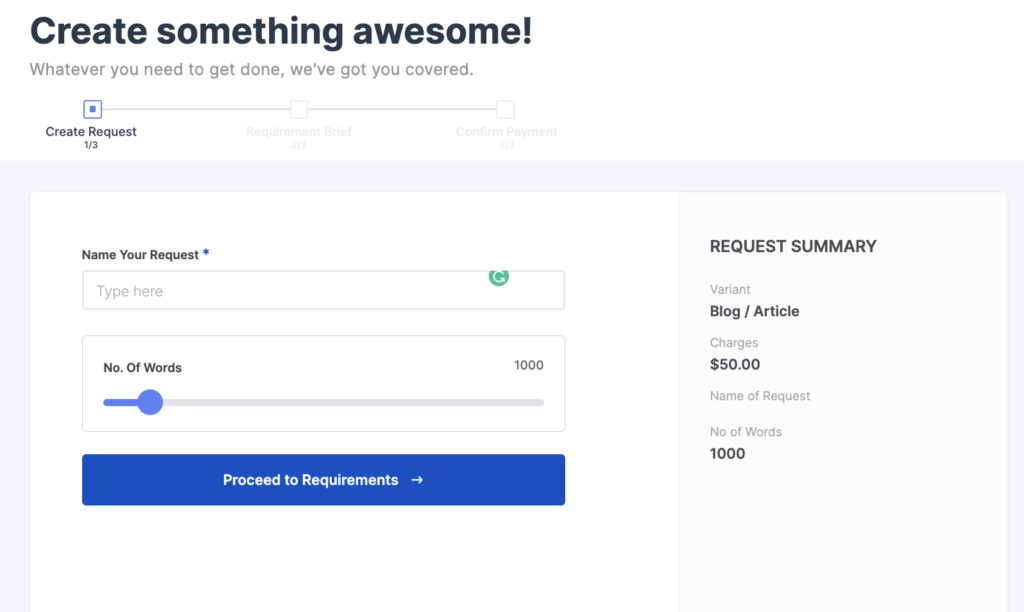
Leave a Reply